Automate and Streamline Your Newsletter Content Workflows
Creating quality newsletters takes time. But what if you could automate and simplify this process? Here are 5 key features that use automation to help you create newsletters.
- Published
- Reading time
Creating quality newsletters takes time. You likely spend countless hours manually searching and compiling articles and promotions. But what if you could automate and simplify this process?
Letterhead's curation tools empower you to work smarter, not harder, when making newsletters. Here are 5 key features that use automation to help you create consistent, engaging newsletters, regardless of your level of expertise.
1. Effortlessly Gather Content with Curation Clipper
Struggling to find great content for your newsletter?
Our Curation Clipper simplifies the process while you browse the web. With a single click, you can save articles, podcasts, videos, and more directly to your curation library.
Each piece is customizable, ensuring it's tailored for easy integration into your upcoming newsletters.
2. No More Tedious Copying and Pasting!
Designed for editors and writers like you, the Clipper is a practical solution for those juggling multiple open tabs at once. Save links, edit content, and tweak images instantly, directly adding them to your library – eliminating the tedious copying and pasting.
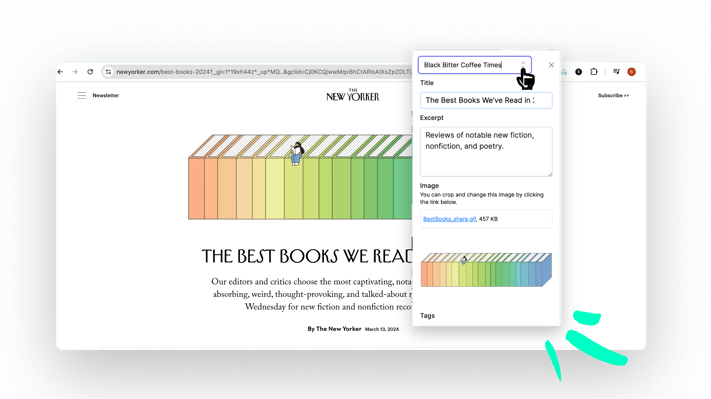
3. Smoother Content Delivery with Automatable Curations
Need a reliable way to populate your newsletters with fresh content from various sources? Especially when managing multiple editions?
Our Automatable Curations tool is here to help. It populates customized article collections based on parameters you set like keywords, tags, sources, and dates. The curated content can be added via our browser extension, feeds, or curation UI. And it's fully functional for recurring automated newsletters.
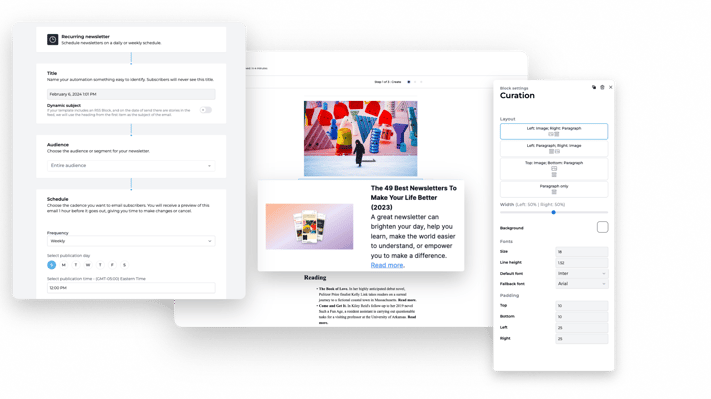
Simply set your filters and let the tool automatically pull relevant content into your ready-to-send newsletters. For example:
- Top daily headlines from your favorite media outlets
- Weekly updates of podcast episodes with the "Reviews" tag
- Popular new e-commerce products
- A daily briefing featuring relevant articles based on specific keywords you choose
4. Smart RSS Integration Saves You Time
Managing a blog and a newsletter is a juggling act. Pulling your latest articles into each newsletter edition manually takes time. Our RSS integration enables you to efficiently curate content. The RSS block allows you to automatically pull in your blog's RSS feed right into your newsletter. Simply add the block, connect your RSS feed URL, and select up to 10 recent articles to feature.
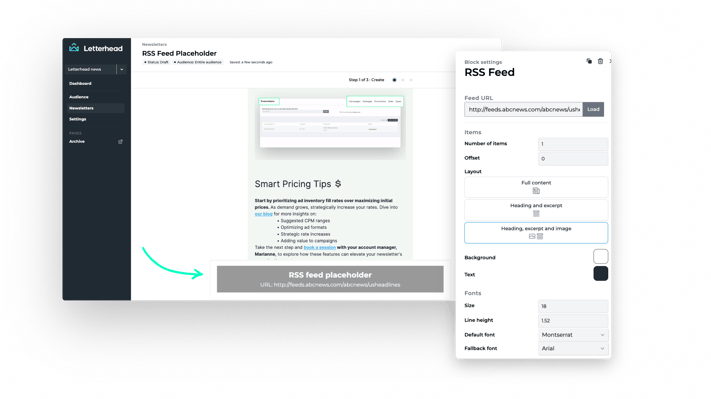 This saves you significant effort by automatically including your latest content, eliminating the need to hand-pick articles to share. For publishers managing multiple newsletters, it's an easy way to quickly populate editions with your latest work.
This saves you significant effort by automatically including your latest content, eliminating the need to hand-pick articles to share. For publishers managing multiple newsletters, it's an easy way to quickly populate editions with your latest work.
Set parameters like number of articles and auto-publish schedules, and our tool does the heavy lifting to wrangle and share content. Focus on writing and leave the content curation and newsletter distribution to us.
5. Streamlined URL Block for Precision Curation
Finding and formatting links for your newsletter can be tedious. You may want to share certain articles or products but lack the time to copy/paste everything manually.
Our URL block streamlines adding links with precision. It enables you to seamlessly integrate specific links with formatting options. The block automatically pulls in headlines, descriptions, and images for a polished look.
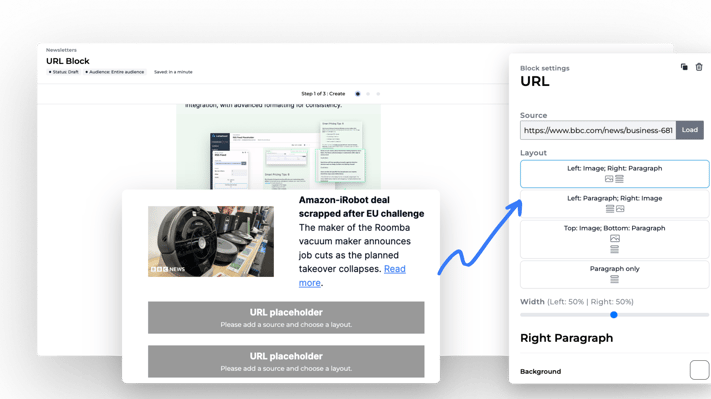
This tool is perfect when you want granular control over curating content vs relying solely on automated blocks. It empowers you with more customization options through hands-on formatting.
The URL block allows for meticulous curation so you can craft newsletters with a personal touch. While we have automated population tools, we understand there are times when you want to hand-pick links. Our URL block provides the best of both worlds – automated information pulling paired with manual formatting capabilities.
6. Easy Social Sharing to Widen Your Reach
Now that we've covered tools to streamline content curation and organization, let's discuss how to amplify your newsletter's reach.
Integrate social sharing buttons so your audience can easily share editions and articles on their platforms.
Social sharing allows readers to spread your content to new potential subscribers. It can:
- Expand your newsletter's reach
- Drive more website traffic
- Grow your subscriber base as content is shared
- Provide insights into audience engagement to see which topics resonate most
With our seamless one-click social sharing capabilities, your audience can share your edition on their preferred platform. Effortlessly extend your newsletter's impact beyond your current subscriber base.
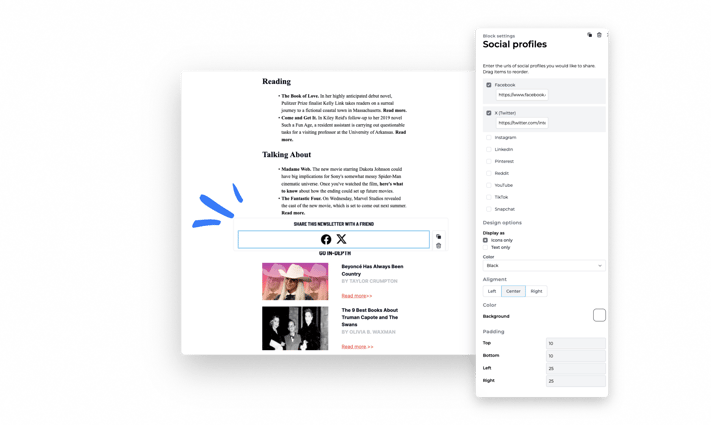
Ready to Work Smarter?
Letterhead's curation solutions help you spend less time on repetitive tasks and more time connecting with your audience.
Want to optimize your workflow and create exceptional newsletters? Book a demo to streamline your newsletter creation process.
