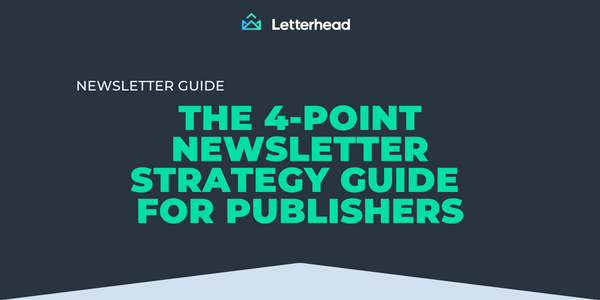Are you tired of the tedious process of compiling newsletters? Searching for relevant articles, gathering promotions, and transferring everything into your email service can be a time-consuming chore.
Well, we're excited to introduce a game-changer: Our Letterhead Curation Clipper revolutionizes the way you create newsletters. And it just got better with some new capabilities. Let’s explore how it can transform your workflow.
Intuitive Newsletter Building
Letterhead's in-browser curation tool simplifies your newsletter-building experience. Our extension allows you to gather and curate content from your favorite online sources effortlessly. Say goodbye to the days of manually scouring the web and compiling information piece by piece.
We’re enhancing your experience further. With our latest updates, you can customize curated content directly within the extension before it becomes part of your newsletter.
Intuitive Content Gathering and Management
With just one click, you can save any webpage, article, podcast or video to your personalized curation feed. Our extension enables you to tag and organize content effortlessly, making it easy to locate later.
Tagging unlocks powerful automation features. After tagging curated content, you can automatically leverage the tags to populate curation blocks in your newsletters.
The extension also provides great editing tools to customize curated content before inserting it into your projects. You can tailor metadata like headlines, descriptions, and images within the extension before sending items to your feed. This gives you total control over your curated content library.
Efficient Promotion and Ad Management
Beyond content, the Letterhead extension simplifies managing promotions, sponsors, and ads. Easily select dates and incorporate promotional elements directly into any email service provider.
Letterhead tracks when your team places ads so you know promotions will go out on time. No more compiling before every newsletter!
Get Started in 4 Easy Step
Ready to streamline your newsletter process with the enhanced curation tool? Here's how to get started in just four simple steps:
1. Install and Log In: Install the Letterhead Curation Clipper from the Web Store. Log into your account, or if you're new, request access to our tool.
.png?width=702&height=395&name=brandbird%20(47).png)
2. Curate with Ease: As you browse online, open the extension and click the bookmark icon to save items you wish to curate swiftly.
.png?width=673&height=379&name=brandbird%20(49).png)
3. Customize Your Content: Customize the headline, description, image and tags before sending it to your curation feed.
.png?width=673&height=379&name=brandbird%20(50).png)
4. Access and Utilize: Log in to your Letterhead account on our website and visit the curations section. Your curated content will be neatly organized and ready for easy insertion into your newsletters.
.png?width=673&height=379&name=brandbird%20(51).png)
Now, your curated content will be placed into your newsletters. To get started, check out our video tutorial below 👇🏽
Here's Why This Is a Game-Changer:
- Total customization: Tailor curated content with personalized headlines, descriptions and images before adding items to your feed. Ensure content aligns perfectly with your newsletter vision.
- Enhanced consistency: Maintain brand and stylistic consistency by customizing curated content upfront to match your guidelines.
- Time savings: The ability to customize and organize curations from the browser extension saves you time prepping content within your newsletter editor. This is all about working smarter, not harder.
| Note: For more information on curations, please visit our documentation support page.
Get The Curation Clipper for Free
Add our intuitive curation tool to your newsletter toolkit with just a click. The extension is free with your Letterhead account, and access can also be requested. Give it a try and share your feedback! We’re continuously looking for ways to make newsletter creation more efficient for you.