Promote Events Effortlessly Through Newsletters With Evvnt’s Integration
Boost event promotion and ticket sales via newsletters. Learn to leverage Evvnt's integration for effective formats, benefits, and easy steps.
- Published
- Reading time
Keeping your subscribers informed and excited about upcoming events is crucial, but manually compiling details to share can be a hassle.
Luckily, there's a simple solution – integrate your Evvnt calendar with your newsletters!
In this post, we'll explore how a tool like Evvnt can help you seamlessly promote events and drive ticket sales right from your newsletters. You'll learn:
- Two effective formats for promoting events in your newsletter
- Key benefits of promoting events via newsletters
- Easy steps to connect Evvnt and share your calendar
What Is Evvnt integration?
The Evvnt integration block makes promoting events easier than ever. Accessible to Evvnt users, it seamlessly showcases upcoming events within newsletters and templates.
The customizable block pulls relevant event information directly from your Evvnt calendar into your newsletter, eliminating the need to manually compile event details across systems. Rather than repurposing the same event content repeatedly, our integration populates your communications with fresh, accurate event data every time.
Two Popular ways of promoting events in your newsletter
One of the great benefits of newsletters is the ability to customize content to align with your goals. Our software provides the flexibility to send recurring event newsletters in a variety of ways:
- Daily, weekly or monthly schedules
- Targeting specific audience segments or all subscribers
- Customizing number of days and events to showcase
- Selecting specific event categories
With this level of adaptability, we recommend these two proven newsletter formats for promoting your events effectively:
1. Ticket Wire: This format gives subscribers an at-a-glance overview of all your events coming up that month. Each event listing contains a main image, event name, date, and a ticket purchase button. The streamlined design allows subscribers to easily scan through and identify events they’re interested in
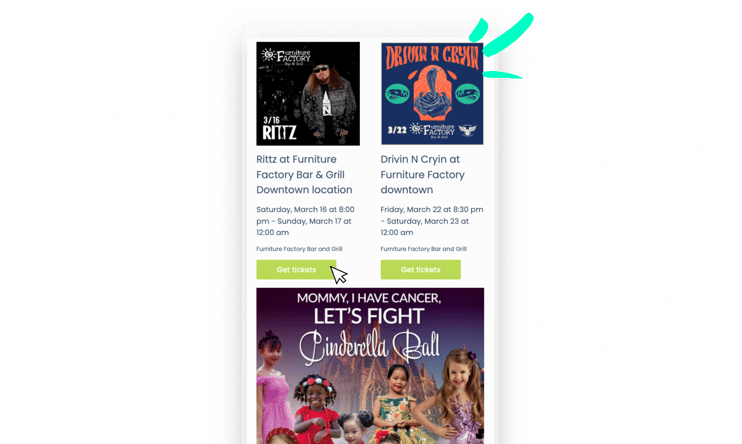
2. Ticket Alert: Use this format to spotlight a single, major event and drive ticket sales. The newsletter focuses entirely on that event by featuring key details––main image, name, date, description, and multiple prominent ticket links. With all eyes on that event, it compels readers to take action.
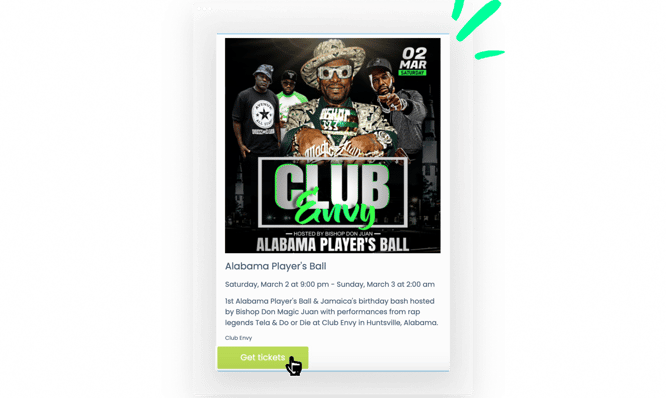
Benefits of Using Evvnt in Your Newsletter
There are several key advantages to leveraging your newsletters for event promotion:
1. Direct Communication with Subscribers
Newsletters provide a direct channel to engage your target audience. You have the space to share full event details like date, time, agenda, registration links, etc. This level of information and exclusivity makes subscribers more likely to attend compared to other promotional methods.
2. Supports Your Broader Marketing Strategy
Promoting events in your newsletter amplifies messaging across all marketing channels. It acts as a connecting thread, reinforcing campaigns on social media, email, ads, and your website. This coordinated approach maximizes exposure and engagement.
3. Upsell your ticketing clients.
For existing subscribers, newsletters present opportunities to upsell premium event access, special editions tied to events, or subscription upgrades that include events. You can also offer early access pre-sales and discounts to loyal subscribers.
4. Offer exclusive opportunities to potential ticketing clients.
For potential subscribers, newsletter event promotion can provide exclusive pre-sale codes, contests, or limited free trial subscriptions to incentivize sign-ups. Giving new subscribers early access helps attract targeted new followers.
How to use Evvnt integration in your Letterhead newsletter?
Now that you know the benefits, here are the steps to start using Evvnt integration:
Before getting started, note:
- You’ll need a Letterhead account and an Evvnt account.
- Writers have the flexibility to choose which details to feature by adjusting settings in the Evvnt block.
Connect Letterhead and Evvnt
1. Connect your Letterhead and Evvnt accounts.
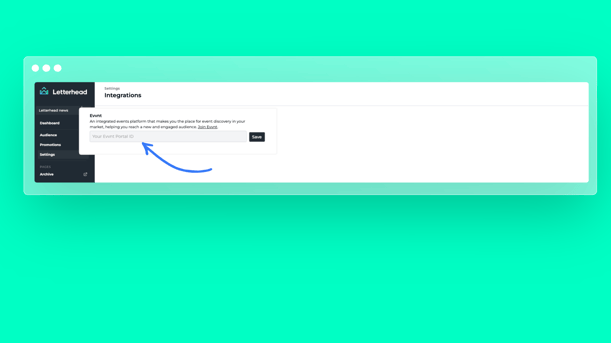
2. In Letterhead, add the Evvnt block to your newsletter or template.

3. A settings window will appear for configuration:
- Toggle same-day event inclusion on/off.
- Select the number of days you want to display the event.

4. For templates, you can also:
- Choose the maximum events per day.
- Select event categories.
- Pick a 1 or 2 column layout.
- Toggle event info elements on/off.
- Customize call-to-action text and colors.
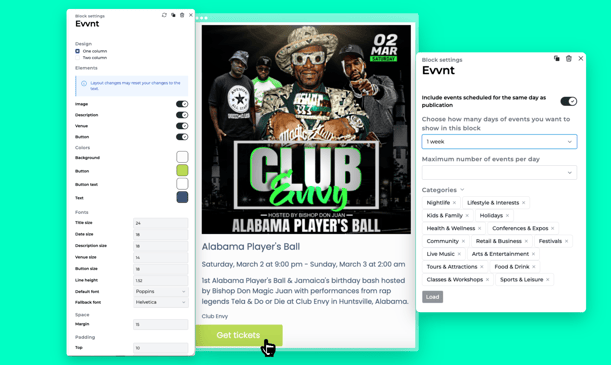
Start Promoting!
With accounts connected and the Evvnt block added, you're ready to seamlessly promote your events in your newsletters.
Take advantage of the seamless integration to save time and keep subscribers engaged. To learn more about monetizing your newsletter, schedule a free consultation today.
