Personalization tags are a simple yet powerful feature that enables you to easily customize newsletter content for each subscriber. By dynamically inserting a subscriber's personal information into your newsletters, you can create a more tailored, relevant experience for every reader.
What is a Personalization Tag?
A personalization tag is a placeholder pulling data from your subscriber profiles into your newsletter content.
In Letterhead, this involves using a double curly brace syntax, such as: "{{firstName}}." When your campaign is dispatched, this tag automatically fills in the recipient's first name, provided that data exists in their subscriber profile.
In cases where the subscriber’s profile lacks this information, you can set an alternative text to appear instead. For instance, using the syntax Subscriber ensures that if the subscriber's first name is unavailable, the word 'Subscriber' is inserted instead.
In addition to basic details like first name and email, you can use personalization tags to incorporate other subscriber information such as:
- Location
- Interests
- Purchase history
|Note: Different email service providers (ESPs) may use alternative terminology for personalization tags, such as merge tags, dynamic tags, placeholder tags, variable tags, and custom placeholders.
While the specific names differ across platforms, these tags serve the same essential purpose in email marketing: allowing senders to insert personalized subscriber data into their campaigns. The underlying concept remains consistent even as the terminology varies.
Why are Personalization Tags Useful?
Now that we've covered the basics of personalization tags, let's explore why they are such a valuable tool.
1. Personalization Drives Higher Engagement
The main benefit is the ability to hyper-personalize content at scale. Research consistently shows that personalized messaging delivers significantly higher open, click-through, and conversion rates—over 800% in some cases!
By layering in relevant subscriber details with personalization tags, you can create content that resonates better with each individual. Even a simple Hello "{{firstName}}." , we miss you!" makes a stronger impression than a generic message.
2. Easy Customization Without Extra Work
Typically, personalizing messages would require manual changes for every single subscriber. But personalization tags automatically pull in subscriber data to dynamically customize each message. This allows for personalization at scale without additional effort.
3. Amplify Your Marketing Automation
In addition, personalization tags integrate seamlessly with automated workflows and sequences. This takes personalization to another level by triggering customized re-engagement campaigns or tailoring onboarding journeys over time, all without any extra effort.
Getting Creative With Personalization Tags in Your Newsletters
Now let's explore some tips and best practices for using personalization tags effectively:
1. Personalized Greetings
Start by addressing subscribers directly in your intro line. For example: "Welcome back, "{{firstName or 'Subscriber'}}!"
If the subscriber's first name is populated in their profile, it will show as:
→ "Welcome back, Bruce!"
But if their first name field is empty, the default text kicks in:
→ "Welcome back, Subscriber!"
This demonstrates how the or clause falls back gracefully when data is missing. The tiny personal touch of the first name goes a long way, but the default value ensures the line still works.
2. Dynamic Content Tailored to Subscriber Preferences
You can also suggest relevant products or offers in your content based on subscriber data, like their past purchases, interests, or location. Show them you understand their preferences!
→ "{{firstName}}." , this new product release caught my eye since you bought the "{{interest}}." Toolkit last month."
→ "Michelle, this new product release caught my eye since you bought the photography Toolkit last month."
3. Layer in Multiple Details for Next-Level Personalization
Get creative by blending multiple Personalization tags like first name, city, and interests to craft tailored combinations personalized for each reader based on their unique profile. The possibilities are endless!
→ Hi "{{firstName}}." in "{{city}}." , we have a "{{interests}}." event near you next week!"
→ "Hi Bruce in Austin, we have a photography event near you next week!"
How to Use Personalization Tags in Letterhead
Letterhead provides a robust yet straightforward Personalization tag implementation:
1. Select a text element in your Letterhead newsletter builder.
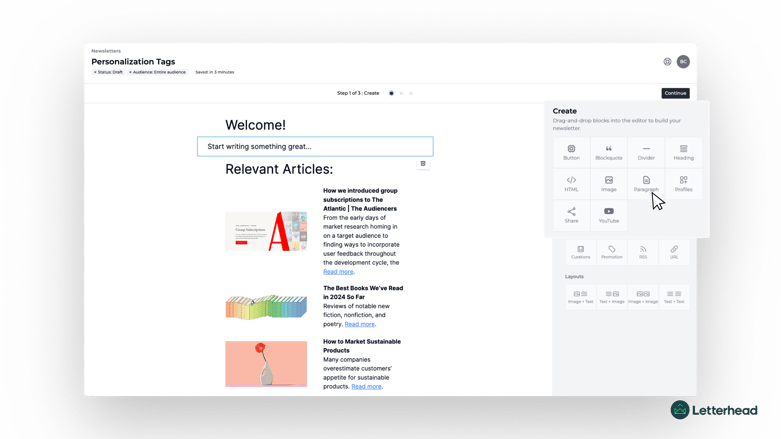
2. Type the personalization tag syntax, wrapping your data key in double curly braces like "{{firstName}}."
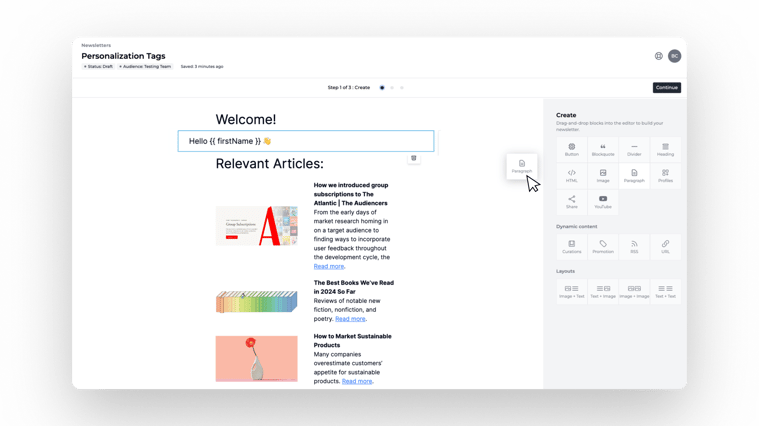
3. Recipient data will populate dynamically when you send it out.
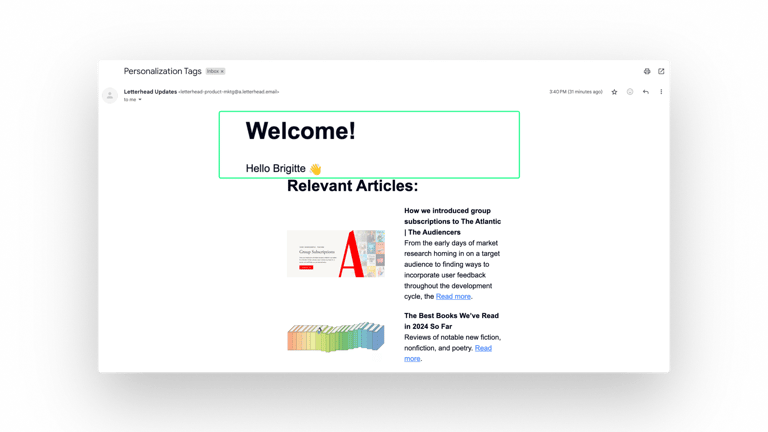
|Note: Check out our documentation page for further guidance.
Letterhead supports all standard personalization tag fields like first name, last name, content topics, past purchases, interests, and more. You can even set default values as a backup.
The "{{key}}." syntax supports setting a default value that will populate if the personalization tag field is empty for a subscriber.
For example, you can use "{{firstName or 'Subscriber'}}." This will populate the first name if available but will insert "Subscriber" if the first name data does not exist, ensuring no blank spots.
Similarly, Hey "{{firstName or 'there'}}." , will populate with the first name or "there" if the first name is not available.
Some unique capabilities of this feature include:
- Dynamic Data Insertion: Users can effortlessly integrate personalized subscriber data into newsletters through easy-to-use personalization tags. Common fields like first name, email, age, interests, and more can be leveraged to tailor content. Take a look at all the possibilities.
- Flexible Syntax: An intuitive "{{key}}." syntax provides a simplified way to embed personalized data into newsletter content using personalization tags, without the need for complex coding.
- Powerful Customization: Advanced logic and segmentation options allow for deep personalization and customization of content for each subscriber. Tailor messaging at scale based on user profiles and preferences.
Level Up Your Newsletters With Personalization Tags!
In summary, personalization tags unlock immense potential for personalization that truly resonates with each subscriber. Implementing them effectively can take your newsletters to the next level.
Book a complimentary demo with our team of experts at Letterhead. We are passionate about supporting your success—whether through leveraging personalization tags more creatively or optimizing your workflows.


